Did you know that nearly 70% of businesses face at least one major outage each year? This is often due to poor cluster management. In today’s fast-paced digital world, keeping systems running is key for staying competitive. Setting up a Proxmox quorum device is vital for high availability in your Proxmox cluster.
A well-configured quorum device keeps your system stable and prevents failures. In this article, we’ll cover setting up a quorum device, its benefits, and best practices. Our goal is to give you the knowledge to keep your Proxmox cluster running smoothly. This means more uptime and better use of resources. For more information, check out this guide on Proxmox high availability setup.
Key Takeaways
- Proxmox quorum device enhances cluster stability and functionality.
- Understanding quorum can prevent costly downtime in your infrastructure.
- Proper configuration ensures optimal resource allocation across nodes.
- Regular monitoring is essential for maintaining high availability.
- Integrating advanced storage solutions can further boost performance.
Understanding the Concept of Quorum in Proxmox
Getting to know quorum in Proxmox is key for a reliable high availability setup. Quorum is the minimum votes needed for a cluster to make decisions. It’s crucial for proxmox cluster quorum management and keeps systems running smoothly.
What is Quorum?
Quorum in Proxmox acts as a safety net against conflicting decisions. It’s vital when nodes in a cluster can’t talk to each other, causing data issues. By setting a number of nodes needed for agreement, Proxmox quorum ensures only valid decisions are made. This knowledge helps keep our clusters in top shape.
Importance of Quorum in Cluster Management
Understanding quorum deeply affects Proxmox cluster management. It’s a key factor in avoiding split-brain situations, where parts of a cluster think they’re the master. This can lead to downtime or data loss. Proper Proxmox quorum setup keeps operations consistent and resources well-used. For more on setting up clusters, check out this resource.
Benefits of Using a Quorum Device
Using a quorum device in Proxmox setups brings big advantages. It makes cluster management better, leading to more efficiency and reliability. This is key for businesses needing high uptime.
Enhancing Cluster Stability
A quorum device is key for cluster stability. It makes sure a majority must agree for important actions. This stops problems during network splits.
This helps Proxmox cluster failover work smoothly. Systems stay running without big issues.
Preventing Split-Brain Scenarios
Stopping split-brain scenarios is another big plus of quorum devices. Without it, parts of the cluster might disagree. But with a quorum, only one part can act at once.
This keeps data safe and the system working together.
Optimizing Resource Allocation
Setting up a quorum device right helps use resources better. It manages Proxmox quorum sensitivity well. This means resources are used smartly, keeping systems fast and ready for work.
This makes it easier to meet business needs. Getting advice from experts on cloud solutions can also help.
Types of Quorum Devices in Proxmox
In Proxmox, knowing about different quorum devices is key for managing clusters well. The right quorum device is crucial for making decisions in the cluster. It keeps the cluster stable and running smoothly.
Vote-based Quorum
The vote-based quorum is the most common in Proxmox. Each node gets a vote, making a majority needed for actions. This reduces deadlocks and improves decision-making.
Using a proxmox quorum device helps keep voting balanced. This makes the cluster more resilient against node failures. It keeps the cluster running.
Tie-breaking Quorum
A tie-breaking quorum is used when there’s an even number of nodes. It’s crucial for avoiding conflicts and keeping things running smoothly. A proxmox quorum disk helps decide in tough situations.
This setup prevents deadlocks when no majority is clear. It’s essential for the cluster’s integrity.
| Quorum Type | Description | Use Case |
|---|---|---|
| Vote-based Quorum | Majority voting system among cluster nodes | Optimal for odd-numbered node setups |
| Tie-breaking Quorum | Resolves conflicts in even node configurations | Essential for maintaining balance in even-numbered clusters |
Preparing for Quorum Device Configuration
Setting up a proxmox quorum manager requires careful preparation. You need to understand system requirements and take important pre-configuration steps. This makes your proxmox cluster configuration smoother, improving performance and reliability.
System Requirements
Before starting, check your Proxmox environment’s hardware and software specs. Important factors include:
- Proxmox VE version compatibility.
- Storage solutions that support quorum devices.
- Network stability and redundancy options.
Pre-configuration Steps
Executing proper pre-configuration steps is crucial for success. Key actions include:
- Backing up current configuration settings: Keep a backup to avoid data loss.
- Assessing the current cluster state: Know the existing nodes and their roles.
- Determining the type of quorum device: Pick between vote-based and tie-breaking quorum based on your needs.
For more on workplace safety, check out strategies that mix safety with efficiency in remote work. See a recent video on ensuring workplace safety.
Step-by-Step Guide to Setting Up a Quorum Device
Setting up a quorum device is key for high availability. We’ll go through each step carefully. This ensures the quorum device is set up right.
Accessing the Proxmox Web Interface
Start by logging into the Proxmox web interface. It has tools for managing your cluster settings. Make sure your system is ready before you begin.
Creating the Quorum Device
In the interface, go to the storage section for quorum devices. Here, you can create the quorum device. Choose whether to use a disk or a remote server. This is important for the quorum in your Proxmox setup.
Configuring Related Options
After setting up the quorum device, configure related options. Assign votes and adjust settings as needed. Proper setup is crucial for reliable cluster performance. For more help, check out this tutorial for tips on configuration.
Verifying Quorum Configuration
After setting up the quorum device, we need to check if it’s working right. This step is key for managing the quorum in Proxmox. It makes sure our setup is effective.
Checking Status in the Proxmox GUI
In the Proxmox interface, we can see how our quorum device is doing. By going to the storage or cluster section, we can check the current setup. It’s important to make sure the settings match what we want.
Look for these signs:
- Quorum Device Activation: Make sure the quorum device is working in the cluster.
- Node Status: Check the health and connection of each node in the cluster.
- Voting Information: Verify that the voting setup is as expected.
Command Line Verification Techniques
If you’re good with the command line, you can check the quorum with commands. A good one is pvecm status. It gives us detailed info about the cluster’s state. Here’s what’s useful:
- Quorum Status: Check if quorum is met with the current nodes.
- Cluster Nodes: See how many nodes are in the cluster and their status.
- Vote Count: Look at the total vote count to check if everything is set up right.
Common Issues and Troubleshooting Tips
Managing a proxmox cluster quorum can lead to several issues. It’s important to solve these problems quickly to avoid data loss and keep performance high. We’ll look at common failures, how to fix them, and the role of log analysis.
Identifying Quorum Failures
Spotting quorum failures is key to keeping our proxmox environment stable. Signs include nodes not talking to each other. We use cluster logs and commands to find these problems. First, we make sure all nodes are working right.
Fixing Split-Brain Conditions
Split-brain conditions can cause big data problems and need quick fixes. We must follow quorum rules to avoid data damage. Setting up alerts helps us catch these issues fast.
Log Analysis for Error Diagnosis
Log analysis is crucial for finding errors in proxmox cluster quorum management. Checking logs often shows hidden problems. By understanding logs and system behavior, we can solve issues better. For more on keeping your online presence smooth, check out domain management best practices.
| Issue | Description | Solution |
|---|---|---|
| Quorum Failure | Loss of effective communication among nodes. | Check cluster logs for inconsistencies and node status. |
| Split-Brain Condition | Nodes operate independently, creating conflicting data states. | Enforce quorum rules to reconcile nodes and recover data integrity. |
| Error Diagnosis | Unidentified issues that affect cluster performance. | Utilize log analysis to spot anomalies and underlying causes. |
Best Practices for Quorum Device Management
Managing a Proxmox quorum disk needs strategy and technical skills. This ensures the Proxmox high availability setup works well. Following best practices boosts system performance and reliability.
Regular Backups and Snapshots
Regular backups and snapshots are key for data safety. They help us quickly restore the system to a good state. They also protect against unexpected failures. A good backup plan keeps our Proxmox setup strong and reliable.
Monitoring Quorum Performance
It’s important to watch the quorum disk’s performance. We track response times and system load regularly. This helps us catch problems early.
By keeping an eye on these metrics, we make sure our Proxmox setup meets business needs.
| Best Practices | Description | Importance |
|---|---|---|
| Regular Backups | Scheduled copies of data to restore to previous states. | Ensures data recovery after failures. |
| Snapshots | Point-in-time copies of the system for easy rollback. | Quick recovery from complex errors. |
| Performance Monitoring | Tracking response times and load on the quorum device. | Helps prevent issues before they impact operations. |
Integrating Quorum Devices with Other Proxmox Features
Adding a proxmox quorum device to other Proxmox features boosts performance and reliability. It makes your system more stable and efficient. This combo improves uptime and how resources are managed.
Combining Quorum with HA Clusters
Mixing proxmox quorum devices with HA clusters makes your system very strong. It can handle node failures well. This setup ensures services keep running smoothly.
Businesses can cut down on downtime and keep operations going. This creates a reliable IT setup.
Utilizing Advanced Storage Solutions
Using top-notch storage with the proxmox quorum device makes data access better. It helps manage resources well, fitting different workloads easily. This boosts performance and makes sure resources are used right.
| Integration Aspect | Benefits | Considerations |
|---|---|---|
| Quorum and HA Clusters | Enhanced uptime and resource efficiency | Requires thorough testing to confirm failover effectiveness |
| Advanced Storage Solutions | Optimized access and resource allocation | May need additional configuration for optimal performance |
Conclusion: Ensuring High Availability with Quorum Devices
A well-configured Proxmox quorum device is key for high availability in your IT setup. It helps avoid split-brain scenarios and makes sure resources are used well across systems.
Future-proofing Your Proxmox Setup
To keep your Proxmox setup up-to-date, stay informed about new technologies and practices. Use community resources, forums, and official guides. This keeps your Proxmox quorum device in line with your business growth.
Resources for Ongoing Learning
Keep learning through different channels. Use professional consulting to manage your cloud tech. This helps your business run smoothly, simplifies IT, and lets you focus on what matters most.
FAQ
What is a Proxmox quorum device?
A Proxmox quorum device helps keep a cluster running smoothly. It makes sure a minimum number of votes are needed for decisions. This prevents problems like split-brain scenarios.
How does a quorum device improve a Proxmox high availability setup?
A quorum device makes a Proxmox high availability setup better. It ensures decisions are made with everyone’s agreement. This keeps things stable and avoids conflicts.
What are the types of quorum devices available in Proxmox?
Proxmox offers two types of quorum devices. The vote-based quorum needs a majority to decide. The tie-breaking quorum helps when there’s an even number of votes.
How can I configure a quorum device in my Proxmox cluster?
To set up a quorum device, go to the Proxmox web interface. Create the device and adjust settings as needed. This makes sure it works well in your cluster.
What should I do if my Proxmox cluster experiences quorum failures?
If your cluster has quorum failures, check the logs first. Use commands to find the problem. Applying quorum fencing can prevent more issues and get things back to normal.
Why is monitoring quorum performance important?
Keeping an eye on quorum performance is key for a reliable Proxmox cluster. By watching metrics like response times, we can fix problems early. This ensures our setup meets our needs.
What are best practices for managing a quorum device in Proxmox?
Good practices include regular backups and snapshots. Also, monitor the quorum device and make sure settings fit your environment. This keeps your system stable and available.
How does a quorum device work with Proxmox cluster failover?
A quorum device is crucial for Proxmox cluster failover. It makes sure failovers happen only with a majority agreement. This protects against data loss or downtime.
Can I integrate my quorum device with other Proxmox features?
Yes, you can link your quorum device with other Proxmox features. This includes HA clusters and advanced storage. It improves system performance and makes your Proxmox environment more stable and responsive.

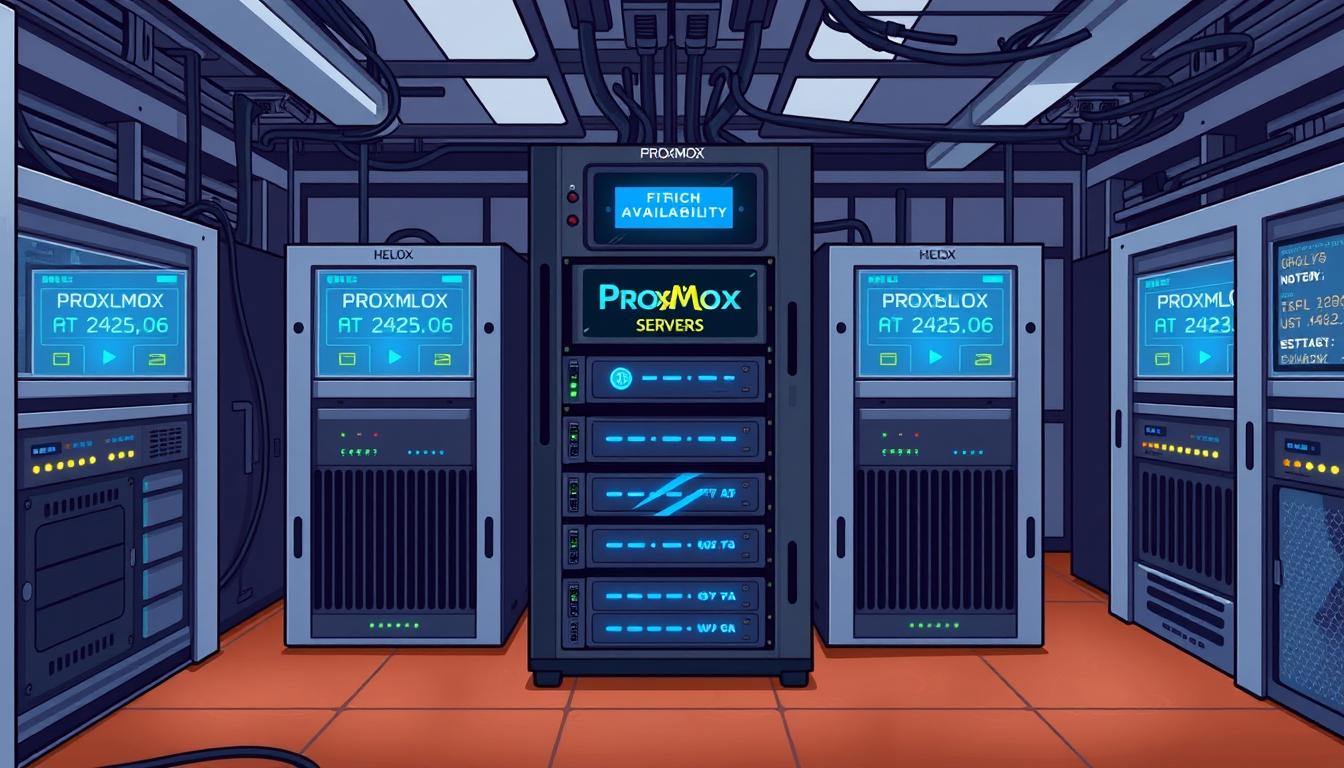
Comments are closed.