Did you know 93% of businesses see better efficiency after using cloud storage? This shows how powerful file cloud servers are today. They help businesses work better, team up more easily, and keep data safe.
This guide will look at what file cloud servers offer. We’ll see how they make work easier and keep data safe. We’ll also talk about how they save money and make work more efficient.
We’ll get into the details of file cloud servers. We’ll compare them to old storage methods and share tips for managing files well. We’ll also look at what’s coming next in cloud storage. Knowing about file cloud servers helps businesses use cloud tech to its fullest.
Key Takeaways
- File cloud servers make teams work better together.
- They save a lot of money compared to old storage.
- They keep data safe with top-notch security.
- Accessing files from anywhere is easy.
- Learning about file cloud solutions helps with digital change.
Introduction to File Cloud Servers
A file cloud server is a new way to manage data. It lets businesses store and access files online. These servers are flexible and scalable, meeting many needs.
They make it easy for teams to work together from anywhere. We’ll look into what a file cloud server is and how it works.
What is a File Cloud Server?
A file cloud server is a special place for storing and sharing files online. It lets users access data from any internet-connected device. This makes teamwork and efficiency better.
Many companies use these servers for backup. They automatically sync files and keep data safe. Businesses see the value in using these systems with their current setup.
How File Cloud Servers Work
File cloud servers use advanced virtualization technology. This keeps data safe and makes it easy to access from anywhere. They use protocols like SMB for efficient access to shared resources.
The platform supports growing needs, making it great for big tasks. Companies use it to boost productivity and protect data.
Key Benefits of Using File Cloud Servers
Switching to file cloud servers brings many benefits to businesses. They can work more efficiently and save money. This also makes data safer and easier to access. These changes help businesses grow and stay flexible in a changing world.
Cost Efficiency
Using file cloud servers saves money. Companies don’t have to spend a lot on their own servers. They only pay for what they use, which helps control costs.
FileCloud’s service is a good example. It offers a lot of storage for the first five users and more for others. This makes it a cost-effective choice for many businesses.
Accessibility and Convenience
File cloud servers make it easy for teams to work together, no matter where they are. Everyone can access files whenever they need to. This makes work better and easier to share.
Enhanced Security Features
File cloud servers are very secure. They use strong encryption and other safety measures. This keeps important data safe and meets important rules.
They also have features like unlimited versioning and data loss prevention. This means businesses can handle their data security well.
Comparison: File Cloud Servers vs. Traditional Storage
When businesses look at storage options, knowing the differences is key. File cloud servers and traditional storage each have their own benefits. It’s important to consider scalability, management, and data recovery.
Scalability
File cloud servers are great for growing storage needs. They let businesses add or remove storage as needed. This flexibility helps companies keep up with changing data demands without the costs of traditional storage.
Maintenance and Management
Traditional storage needs a lot of upkeep. File cloud servers, on the other hand, handle most of this work. This lets IT teams focus on more important tasks, making them more productive.
Data Recovery Options
Data recovery with file cloud servers is more reliable than traditional storage. Cloud solutions have advanced features for quick data recovery. This means less downtime and more access to important information. Traditional systems often need manual help, which can lead to data loss.
| Feature | File Cloud Servers | Traditional Storage |
|---|---|---|
| Scalability | Highly scalable with pay-as-you-go model | Limited capacity, requires upfront investment for expansion |
| Maintenance | Managed by service providers, minimal IT involvement | Requires ongoing management and maintenance from IT teams |
| Data Recovery | Advanced, automated recovery options | Manual processes, higher risk of data loss |
Popular File Cloud Server Solutions in Australia
In Australia, several file cloud servers are popular. They help businesses share files efficiently. Let’s look at Microsoft OneDrive, Google Drive, and Dropbox.
Microsoft OneDrive
Microsoft OneDrive is a strong file cloud server. It works well with Microsoft Office apps. This makes it easy to create, edit, and share documents.
It has smart search and keeps track of file versions. This helps teams work together safely.
Google Drive
Google Drive is great for working together in real-time. It’s perfect for teams and cloud projects. It also backs up files and offers lots of storage.
Dropbox
Dropbox is easy to use and share files. It helps organize files in shared folders. It also has features for better team work.
Dropbox works well with many apps. This makes it a top choice for many businesses.
| Feature | Microsoft OneDrive | Google Drive | Dropbox |
|---|---|---|---|
| Real-Time Collaboration | Yes | Yes | Yes |
| Storage Options | Up to 1TB and more | Up to 15GB free, more with paid plans | Up to 2TB and more |
| Integration with Other Apps | High | High | Very High |
| User-Friendly Interface | Moderate | High | Very High |
Understanding Cloud Storage Models
Businesses today need to pick the right cloud storage model. Each model offers different levels of control, cost, and flexibility. Knowing these options can really help improve how a company works and handles data.
Public Cloud Storage
Public cloud storage is run by third-party companies. It’s affordable and scalable. Businesses can use shared resources and store data in many places for safety.
However, it can face issues like slow networks. But, most providers focus on keeping data safe. So, more companies are using it for backups and apps.
Private Cloud Storage
Private cloud storage gives full control over data and setup. It’s best for companies needing strict security and custom solutions. It’s pricier but offers better performance and control.
As businesses grow, more are choosing private clouds. This is especially true for sensitive areas like healthcare and finance.
Hybrid Cloud Storage
Hybrid cloud storage combines public and private clouds. It keeps important data safe on-premises and uses public cloud for less critical data. This setup helps with fast data access and smooth transitions between storage types.
| Storage Model | Control | Cost | Scalability | Security |
|---|---|---|---|---|
| Public Cloud Storage | Low | Low Cost | High | Shared Security |
| Private Cloud Storage | High | Higher Cost | Moderate | Enhanced Security |
| Hybrid Cloud Storage | Flexible | Variable | High | Variable (Customizable) |
To manage cloud resources well, use tools that offer clear insights. Services like Cloud Monitoring help track performance and alert to problems quickly.
Best Practices for File Management on Cloud Servers
Managing files on cloud servers boosts productivity and keeps important data safe. By following best practices, you can make your files easy to find, secure, and well-organized. Let’s look at how to keep files tidy, back them up regularly, and set permissions to make the most of your cloud storage.
Organizing Files Effectively
Organizing files is key to good management. Use clear file names and folders to speed up finding what you need. Keeping file names short and folders simple helps everyone work better together. For example, SharePoint suggests using names under 260 characters and keeping folders simple to avoid confusion.
Regular Backups
Regular backups are crucial to protect your data. A backup schedule keeps your files safe, reducing the chance of losing important information. Cloud services often have backup tools, making it easy and worry-free. Regularly checking and organizing your files also helps keep everything in order and safe.
Setting Permissions and Access Levels
Controlling who can access your data is essential for security. Setting up permissions helps prevent unauthorized access to sensitive information. This way, you can control who sees what, based on their role, improving teamwork while keeping data safe. For better domain management, check out Cloud DNS options to support your file management.
Security Measures for File Cloud Servers
Ensuring strong security in cloud storage is key to protecting sensitive data. Measures like data encryption, multi-factor authentication, and regular security audits boost cloud security. Each part is crucial for protecting against threats and keeping users accessible.
Data Encryption
Data encryption is vital for keeping confidential files safe. It uses strong encryption, like 256-bit AES, to block unauthorized access. This method protects data stored and in transit. As cloud tech grows, strong encryption is more important than ever to stop data breaches.
Multi-Factor Authentication
Multi-factor authentication (MFA) adds an extra security layer. It requires users to prove their identity in multiple ways. This could be a password, a smartphone app, or biometric data. MFA ensures only authorized users can access sensitive data, reducing threats.
Regular Security Audits
Regular security audits are essential for finding and fixing cloud storage vulnerabilities. These audits check if security practices meet industry standards. By regularly checking security, organizations can strengthen their defenses and improve cloud security.
Integration with Other Software
Cloud integration with file servers is key to boosting efficiency in today’s digital world. It connects with many software solutions, making work flow better. This makes it easier for teams to work together and manage projects.
Productivity Tools
File servers work well with top productivity tools. You can save files from other apps to FileCloud using Save to FileCloud. This makes it easy to find and manage files in apps you use a lot.
Collaboration Platforms
Good teamwork is vital for any team. File servers help by linking up with big collaboration platforms. For example, they work with Microsoft 365, Outlook, and Teams.
This lets teams open, edit, and save files from a browser or work together in real-time. It keeps everyone talking while keeping project files safe and easy to get to.
Project Management Software
Every project needs good management tools. FileCloud works with many project management software. This lets teams attach and upload files while working in those tools.
Being able to open FileCloud files in other apps makes projects run smoother. It boosts both personal and team productivity.
See how these integrations can change your work flow by trying FileCloud. It offers better features for your business needs.
Challenges of Using File Cloud Servers
File cloud servers offer many benefits, but they also come with challenges. It’s important to understand these issues to make smart choices when using cloud services.
Data Sovereignty Issues
Data sovereignty is a big concern for companies. It deals with following local laws about where data is stored. If data is stored in another country, it can cause legal problems. Companies must pick cloud providers that meet their local legal needs.
Bandwidth Limitations
Bandwidth issues can slow down cloud services. In places with poor internet, accessing cloud data can be slow. Companies need to check their internet setup and might need to upgrade to keep operations smooth.
Potential Downtime
Server downtime is another big challenge. Even with strong uptime promises, outages can happen. These outages can stop business and make data hard to reach. It’s key to choose a provider known for reliability and having good backup plans.
| Challenge | Description | Considerations |
|---|---|---|
| Data Sovereignty | Compliance with local data storage laws. | Choose providers aligned with local regulations. |
| Bandwidth Limitations | Impact on speed and efficiency of data access. | Invest in robust internet infrastructure. |
| Potential Downtime | Service interruptions affecting accessibility. | Select providers with strong uptime guarantees. |
Future Trends in File Cloud Storage
The world of file cloud storage is changing fast. New technologies and rules are shaping its future. AI will be key in making cloud storage better and safer.
AI and Automation
Artificial intelligence is changing how we handle data. It makes things faster and more secure. AI will help organize files better, making it easier to find and share them.
It will also spot threats before they happen. This keeps data safe from harm.
Enhanced Collaboration Features
New tools will change how teams work together. They will let teams work from anywhere, no matter where they are. This is important as more businesses use cloud services.
These tools will help teams work better together. They will make it easier to share ideas and work on projects.
Increased Regulatory Compliance
Cloud services must follow more rules now. This means they have to keep up with new laws and standards. They will need to invest in keeping data safe and true.
Blockchain is becoming popular for keeping data real. It’s especially useful in areas like healthcare and finance.
| Trend | Description | Impact on Businesses |
|---|---|---|
| AI and Automation | Intelligent data management systems promoting efficiency. | Streamlined processes leading to cost savings and improved security. |
| Enhanced Collaboration Features | Tools designed for improved remote teamwork. | Stronger productivity in dispersed teams. |
| Increased Regulatory Compliance | Adapting to legal standards in cloud systems. | Reduced legal risks and enhanced data integrity. |
Conclusion: Is a File Cloud Server Right for You?
In today’s fast-changing digital world, it’s key to check your storage needs. A file cloud server can bring big benefits like easier access, lower costs, and better teamwork. But, think about your data’s safety, how you need to access it, and your budget before choosing.
Many companies are using file cloud servers to make their work smoother, especially with more people working from home.
Evaluating Your Storage Needs
Before moving to cloud storage, do a detailed check of what you need. Think about how much data you handle, what kind of data it is, and who needs to see it. Also, consider any worries about security, as these can affect your choice.
With cloud storage providers like FileCloud, many security concerns are lessened. They use top-notch encryption and strong security measures.
Making the Transition to Cloud Storage
If you’re set to go cloud, plan carefully. Pick a trusted provider that fits your needs, like FileCloud’s mix of on-premises and cloud storage. The transition should include setting up tech, training users, and ongoing support.
Being able to grow with your business while keeping data safe and following rules is crucial. For more on cloud benefits, see this resource on cloud services.
FAQ
What is a file cloud server?
A file cloud server is a digital platform for storing and accessing data online. It supports public, private, and hybrid cloud storage models. This meets the needs of different organizations.
How do file cloud servers enhance security?
File cloud servers boost security with data encryption and multi-factor authentication. They also follow industry standards. This ensures strong data protection.
What are the benefits of using file cloud servers over traditional storage solutions?
Using file cloud servers offers scalability and cost savings. They also improve accessibility and reduce administrative tasks. Plus, they provide advanced data recovery options.
Can file cloud servers integrate with other software solutions?
Yes, file cloud servers work well with productivity tools and collaboration platforms. This makes workflows more efficient and teamwork better.
What are the challenges associated with using file cloud servers?
Challenges include data sovereignty and bandwidth issues. These can slow down access and cause downtime. It’s crucial to pick reliable providers.
How do I determine if a file cloud server is right for my business?
First, think about your storage needs. Consider data sensitivity, access needs, and budget. This will help you decide if a cloud server is right for you.
What best practices can enhance file management on cloud servers?
Best practices include organizing files well and backing them up regularly. Also, control access to protect sensitive data.
What future trends are emerging in file cloud storage?
Future trends include AI and automation for better data management. There will also be more focus on teamwork and following rules.

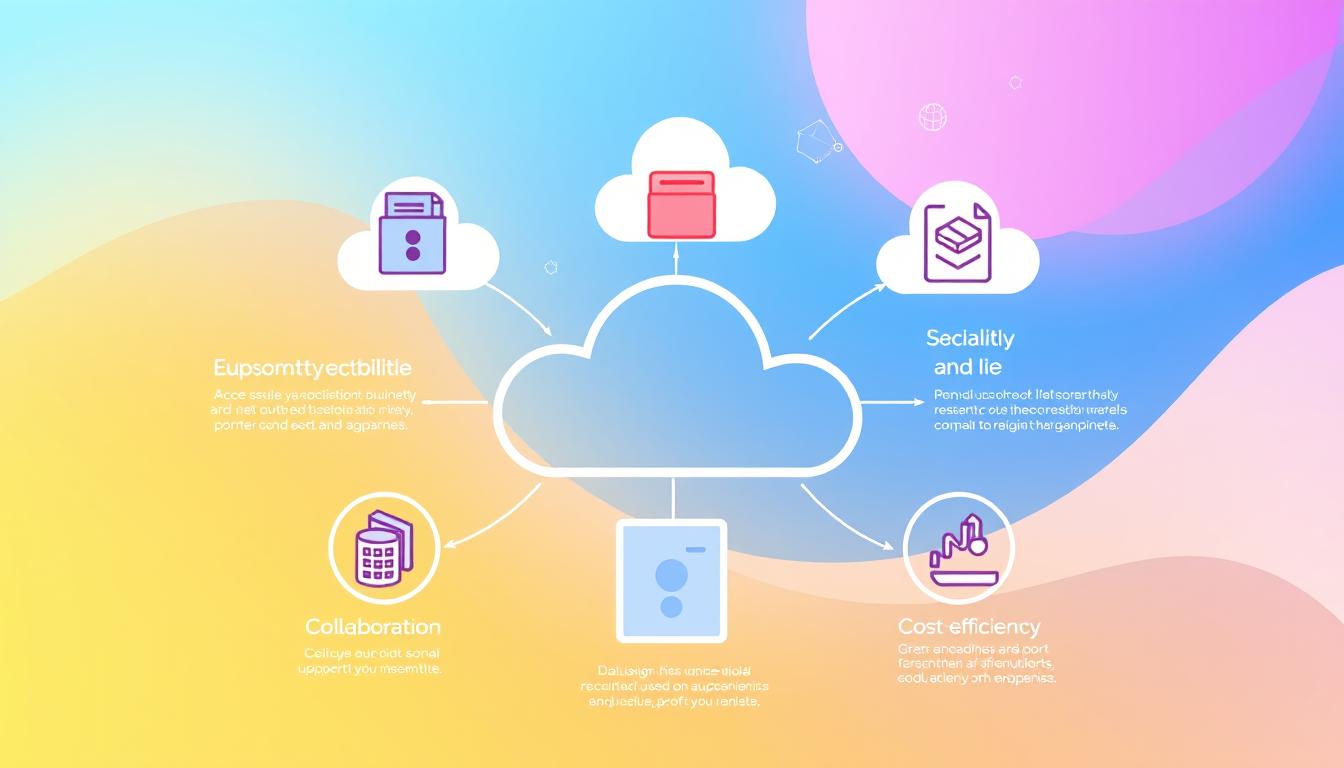
Comments are closed.