Did you know nearly 94% of enterprises use cloud-based services? This shows how much businesses rely on cloud solutions. Cloud based servers make digital storage easy and flexible. They let companies manage data without the hassle of physical data centers.
In this article, we’ll explore what cloud based servers are. We’ll look at their benefits, types, and what to consider when moving to cloud storage.
Key Takeaways
- Cloud based servers eliminate the need for physical data centers.
- They provide scalability, allowing businesses to adjust their storage needs as they grow.
- Using cloud solutions can convert capital expenses into operational expenses, enhancing budget flexibility.
- Robust security features are integral to cloud storage, including data encryption and strict compliance standards.
- Organizations can back up their data frequently, minimizing the risk of loss during disasters.
What Are Cloud Based Servers?
Cloud based servers are a new way to store digital data. They offer flexibility and efficiency for businesses. These virtual servers use cloud computing to let users access resources online without physical hardware.
They can be set up in different ways. This includes physical servers, virtual machines, or a mix of both. It depends on what the business needs.
Definition and Overview
Cloud based servers provide scalable, on-demand resources. They can grow or shrink as business needs change. Businesses can choose how to pay, like monthly subscriptions or pay-as-you-go plans.
This makes costs more efficient. Businesses only pay for what they use. This saves money on hardware and infrastructure management.
Key Characteristics
Cloud based servers have several important features:
- Scalability: Users can quickly scale computing and storage resources to match their workload requirements, ensuring optimal performance.
- Accessibility: These servers are accessible remotely from any location with internet connectivity, facilitating collaboration and productivity among teams.
- Provider Choices: Organizations must evaluate factors such as cost, technology, and provider reliability when selecting their cloud server provider.
- Virtualization: Cloud computing often employs virtualization, allowing multiple virtual machines to operate on a single physical server, maximizing resource efficiency.
Knowing these features helps businesses make smart choices when moving to cloud based servers. They can improve performance and cut costs. This keeps businesses competitive in their markets.
Advantages of Using Cloud Based Servers
Cloud based servers bring big benefits to modern businesses. They help companies work better and faster. Cloud services offer many advantages in different areas.
Cost Efficiency
One key reason to use cloud servers is cost efficiency. Moving from old servers to cloud saves money. Businesses pay only for what they use, not for the whole system.
This saves a lot of money over time. It also means companies can grow without huge costs. They can easily get more cloud storage as they need it.
Scalability
Scalability is another big plus. Cloud servers can quickly change to meet business needs. This is much faster than old systems that need big updates.
Businesses can easily add more memory or storage. This keeps operations smooth. It lets companies handle changing workloads without trouble.
Accessibility and Collaboration
Accessibility is also key. Cloud servers let teams work together from anywhere. This makes managing projects and sharing documents easy.
It makes remote work simple. Teams can use tools for quick communication. This boosts innovation and productivity. It also helps teams make better decisions together.
In short, cloud servers offer big benefits. They save money, grow with businesses, and make teams work better together. Cloud tech keeps getting better to meet business needs.
Types of Cloud Based Servers
Today, many organizations use different types of cloud servers. Each type is made for different needs. Knowing the differences between public, private, and hybrid clouds helps businesses pick the right one.
Public Cloud Servers
Public cloud servers are known for being easy to use and affordable. They are shared by many users. You can use them without paying a lot upfront, thanks to a pay-as-you-go model.
They are great for many applications, like SaaS and IoT. This makes them perfect for businesses that are growing fast.
Private Cloud Servers
Private cloud servers are just for one company. They offer more security and control over data. You can host them on-site or at a data center.
They are best for businesses that need to keep their data safe. This is because they offer customization and reliable performance.
Hybrid Cloud Servers
Hybrid clouds mix public and private servers. They let businesses use the right environment for their needs. This way, they can keep important data safe while using public clouds for more resources.
Hybrid clouds support many services. They are a top choice for companies that want to manage their cloud storage well.
Security Features of Cloud Based Servers
Switching to cloud environments brings new security challenges. It’s crucial to have strong security features. These include data encryption, access controls, and following compliance standards.
These elements protect sensitive information, limit unauthorized access, and meet regulatory needs.
Data Encryption
Data encryption is key in cloud security. It encodes information to keep it safe. Only those with the right keys can access it.
This method helps prevent data breaches. It makes data unreadable without the correct decryption keys. Cloud users must focus on data encryption for better security.
Access Controls
Good access controls are essential for cloud servers. They help manage who can see and change data. Using strong identity and access management (IAM) solutions is important.
It lets organizations set up roles and permissions. This reduces the chance of unauthorized access. With over 5,000 distinct entitlements for cloud services, managing these is critical.
Compliance Standards
Following compliance standards is vital for trust and data security. Companies must make sure their cloud services meet rules like those from the National Institute of Standards and Technology (NIST).
By following cloud security best practices, organizations can improve their security. This includes identifying, protecting, detecting, responding, and recovering. With strong compliance, businesses can build trust in their cloud security.
For software developers looking to improve cloud security, ReadySpace’s Cloud Server solution offers expert support and innovative features. A complete cloud security strategy creates a reliable environment for business operations.
Major Providers of Cloud Based Servers
In the world of cloud computing, some providers really stand out. They offer special features that meet different business needs. These providers help companies grow by giving them the tools they need to succeed online.
Amazon Web Services
Amazon Web Services (AWS) is the biggest name in cloud services since 2006. It has over 34% of the global market. AWS gives businesses a wide range of services for fast computing, storing data, and more. It’s known for its scalable and flexible solutions.
Microsoft Azure
Microsoft Azure is a strong choice, working well with Microsoft products. It lets businesses use both cloud and on-premises resources. Azure offers many services, so companies can tailor their cloud setup to fit their needs.
Google Cloud Platform
Google Cloud Platform (GCP) is known for its top-notch data analytics and machine learning. It uses Google’s tech expertise. GCP focuses on easy-to-use tools and fair prices, making it great for businesses looking to use data effectively.
| Provider | Market Share | Key Features |
|---|---|---|
| Amazon Web Services | 34% | Extensive services, high-performance infrastructure |
| Microsoft Azure | Approx. 22% | Hybrid cloud support, seamless integration with Microsoft tools |
| Google Cloud Platform | Approx. 10% | Data analytics, machine learning capabilities |
Each cloud provider has its own strengths that match different business needs. Knowing these differences helps companies choose the right cloud strategy. For more on cloud sharing, check out this page.
How to Choose the Right Cloud Based Server
Choosing the right cloud server is key for any business. First, you need to know what your business needs. This includes understanding your workload and when you’re busiest. This step is crucial for a smooth cloud migration and top performance.
Assessing Your Business Needs
Knowing what your business needs helps pick the right cloud services. You should look at scalability, security, and if it fits with your current systems. It’s also important to match your business goals with the services offered, like IaaS, PaaS, and SaaS.
Comparing Features and Pricing
When picking cloud services, compare what they offer and their prices. Look at:
- Data residency and jurisdiction requirements
- Standards and certifications, such as ISO 27001 and Cyber Essentials
- Service-level agreements (SLAs) and vendor relationships
Scalability is key for managing resources and costs. Also, check out pricing models like pay-as-you-go or fixed pricing. Knowing the provider’s future plans is important for ongoing support and development.
Understanding Support Options
Good customer support is vital for cloud users. Check if the support is available for critical apps. Having 24/7 support and clear documentation is essential for a reliable partnership. Also, knowing how the provider handles data loss and breaches is crucial for security.
Migrating to Cloud Based Servers
Switching to cloud based servers needs careful planning and action. A solid migration strategy is key for success. You must understand your organization’s needs and know all assets and risks.
This helps in a smooth transition. It meets both operational goals and cost management.
Planning Your Migration Strategy
To start the migration well, you need a detailed plan. This includes:
- Identifying key applications and data.
- Mapping out dependencies between systems to avoid problems.
- Scheduling downtime to keep services running.
Steps Involved in Migration
The steps for a successful migration are:
- Backing up data to avoid loss.
- Preparing apps for cloud use.
- Using tools like AWS Server Migration Service for speed.
- Keeping stakeholders informed during the transition.
Post-Migration Considerations
After migration, focus on making sure everything works well. Businesses should:
- Watch performance to see how systems are doing.
- Fix any issues that come up after migration.
- Make sure data management meets current standards.
Working with experienced partners, like ReadySpace, can help with cloud migration risks. A strong cloud migration plan can improve reliability and open up new digital opportunities.
Common Myths About Cloud Based Servers
Understanding cloud based servers is key for businesses to make smart choices. Despite their popularity, many myths about cloud solutions exist. These myths often come from old beliefs about technology and security. By exploring these myths, we can see the real benefits of cloud security.
Debunking Misconceptions
One common myth is that cloud solutions are less secure than on-premises servers. This ignores the big investments cloud providers make in security. For example, major cloud providers spend billions on encryption, authentication, and audits to boost cloud security. Gartner says by 2025, most cloud security issues will be due to user mistakes, not provider errors.
Another myth is that cloud solutions can’t meet strict regulatory needs. But, many cloud environments match or beat on-premises solutions in compliance. This makes them great for many industries. Businesses can save money and work more efficiently with cloud solutions.
Understanding Real Limitations
Cloud servers have many benefits, but they also have limits. For example, data transfer delays or downtime can impact business. Companies worry about cloud servers misconceptions like latency and connection problems.
Yet, cloud computing can save a lot of money by avoiding the need for expensive hardware and software updates. It’s important for businesses to think about their specific needs before moving to the cloud. To find a good cloud storage option, consider signing up for cloud servers that fit your business needs.
| Myth | Reality |
|---|---|
| Less secure than on-premises servers | Robust security measures and investments by providers |
| Inadequate for regulatory compliance | Offers compliance features on par with traditional solutions |
| Higher costs compared to on-premise solutions | Long-term savings through eliminated maintenance costs |
| Only for large enterprises | Scalable options available for businesses of all sizes |
The Future of Cloud Based Servers
Looking ahead, cloud computing is set for big changes. New trends and tech will change how businesses work. These changes will make things more efficient, secure, and flexible.
Emerging Trends
The cloud world is changing fast. For example, spending on public cloud services is expected to jump from $490.3 billion in 2022 to almost $600 billion by 2023. This is a 20.7% growth, according to Gartner.
Edge computing is also growing. It lets us use over 5.6 million IoT devices, making things faster and more efficient. Plus, 87% of companies now use multiple clouds for better reliability.
Innovations in Cloud Technology
Serverless computing is a big change. It lets developers focus on coding without worrying about servers. The serverless market is expected to grow by 20.8% from 2022 to 2028.
Quantum computing is also changing things. It makes data processing faster and cheaper. 94% of businesses say they’re more secure after moving to the cloud. And 91% find it easier to follow government rules.
Companies using cloud solutions see big benefits. They get to market faster and work more efficiently. By 2023, half of new infrastructure will be in edge locations, not data centers.
This shows a big move towards a more flexible and integrated way of handling data. It’s all part of the ongoing tech evolution.
If you’re thinking about moving to the cloud, consider a hybrid model. It offers flexibility and scalability. Check out ReadySpace for reliable cloud server solutions. It can help your business stay ahead in this exciting tech journey.
Best Practices for Managing Cloud Based Servers
Managing cloud servers well is key for smooth operations and top performance. By sticking to best practices, companies can boost their cloud management. They can also ensure reliable server upkeep and strong backup plans. Here are some important practices to keep in mind:
Regular Updating and Maintenance
Keeping your cloud environment up to date is crucial for security. Regular updates protect against threats and improve how things work. Cloud providers offer security tools like firewalls and intrusion systems. Using these tools, along with good key management, strengthens security and boosts performance.
Monitoring Performance
It’s important to watch server performance closely to catch problems early. Using analytics tools helps track performance and make the most of resources. Keeping a close eye on your cloud environment also helps spot security issues fast. This way, you can quickly respond to any threats.
Backup and Recovery Solutions
Having a solid backup and recovery plan is key for keeping your business running. Good backup solutions protect against data loss from cyber attacks or system failures. Regular checks and updates make sure these systems work well and stay reliable.
| Best Practices | Description |
|---|---|
| Regular Updating and Maintenance | Consistent updates protect against vulnerabilities and improve functionality in the cloud environment. |
| Monitoring Performance | Proactive performance tracking helps detect potential issues early and optimize resource use. |
| Backup and Recovery Solutions | Robust backup strategies safeguard against data loss, ensuring business continuity and reliability. |
Case Studies: Successful Implementation of Cloud Based Servers
Looking at real cases shows how cloud tech changes businesses. Small and big companies see big wins with cloud solutions. Here, we share stories of how cloud tech has changed companies for the better.
Small Business Success Stories
Small businesses get better at working together and save money with cloud computing. For instance, Ratatype and ClearDATA used Amazon Web Services. They cut IT costs and became more flexible. This lets them focus on new ideas and stay ahead in the market.
- Ratatype: Streamlined operations through AWS, resulting in reduced infrastructure costs.
- ClearDATA: Enhanced data security and compliance, attracting clients seeking reliable healthcare solutions.
Large Enterprise Transformations
Big companies grow with cloud tech’s help. Netflix, for example, runs its huge video service on AWS. It serves over 208 million users worldwide. This setup lets Netflix quickly add more resources when needed, keeping service top-notch.
| Company | Cloud Solution | Impact |
|---|---|---|
| Netflix | AWS | Scalable video streaming, over 208 million active subscribers |
| Airbnb | Amazon Web Services | Supports over 7 million listings globally, enhancing reliability |
| Dream11 | Amazon OpenSearch Service | 40% performance improvement in search functionality |
Switching to cloud tech is a big step for businesses. Companies like Siemens saw a huge drop in alerts, 90%. Cloud tech makes things simpler and more efficient in many fields.
Conclusion: Embracing Cloud Based Servers
Cloud based servers are changing how companies handle digital storage. Over the years, businesses have seen the value of cloud technology. It’s not just about saving money, but also about being flexible and growing.
By moving to the cloud, companies can better use their IT resources. They can focus more on their main work and enjoy better security.
Final Thoughts on Digital Storage Solutions
Studies show that using cloud servers can cut IT costs by up to 14%. Cloud computing has also made operations more efficient and innovative. For instance, IaaS or SaaS lets companies use powerful computing without the hassle of hardware.
This makes IT simpler and less of a burden.
Encouragement to Transition to Cloud Solutions
We urge businesses to use cloud technology. It makes processes smoother and helps teams work together better. Almost 65% of Visage’s U.S. customers are now cloud-based.
This shows that smart companies are already seeing benefits. Moving to the cloud prepares infrastructure for future challenges. It also puts companies at the leading edge of digital change.
FAQ
What are cloud based servers?
Cloud based servers are virtual servers. They use cloud computing technology. This lets users access data and apps over the internet without needing physical hardware.
How do cloud based servers enhance operational efficiency?
Cloud based servers get rid of the need for physical data centers. They make it easy to work together from anywhere. This helps organizations grow and save money.
What types of cloud based servers are available?
There are three main types. Public cloud servers share infrastructure. Private cloud servers are just for one organization. Hybrid cloud servers mix features of both.
How does security work in cloud based servers?
Cloud servers use many security features. They encrypt data to keep it safe. They also control who can access it and follow rules to protect data.
What should organizations consider when choosing a cloud provider?
Organizations should think about their needs. They should compare what different providers offer and their prices. It’s also important to know what support is available.
What are the common myths about cloud based servers?
Some people think cloud servers are less secure than on-premises servers. They also think cloud servers can’t meet strict rules. But, cloud providers have strong security and follow rules.
How can businesses prepare for cloud migration?
To move to the cloud, businesses need to plan well. They should figure out what they have, map out their needs, and plan downtime. Keeping everyone informed is key.
What emerging trends are shaping the future of cloud technology?
New trends include serverless computing and using multiple clouds. These help businesses make their apps more reliable and flexible.
How can organizations effectively manage their cloud based servers?
To manage cloud servers well, keep them updated and watch their performance. It’s also important to have good backup and recovery plans. This keeps data safe.
Can you provide examples of businesses successfully using cloud based servers?
Yes, small businesses have improved teamwork and saved money with cloud solutions. Large companies have used hybrid clouds to grow and work better.

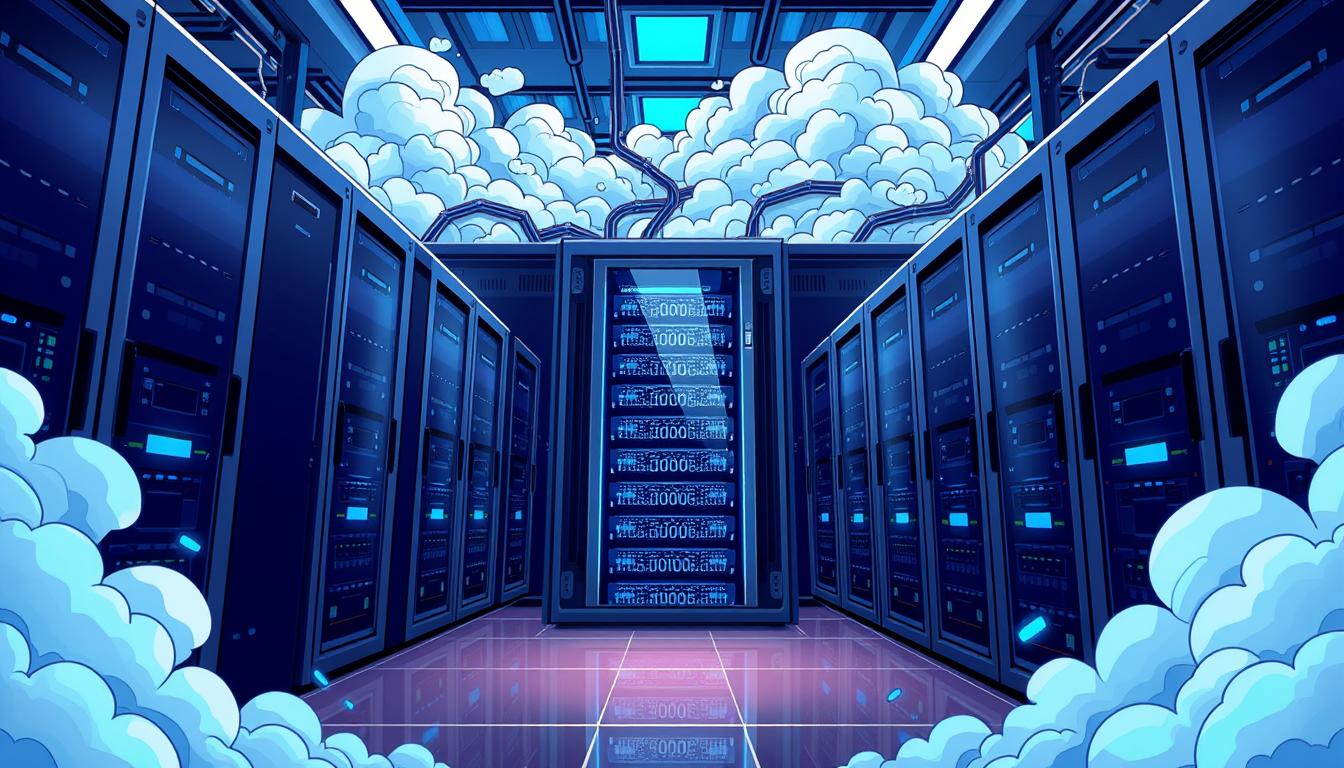
Comments are closed.