Did you know that companies can cut energy costs by up to 30% with better virtualization? In today’s fast world, managing power well is key, more so in server setups that handle important tasks. Proxmox hibernate is a great way to make your servers more energy-efficient. It lets virtual machines sleep when idle, helping businesses save on costs and keep servers running longer.
Knowing how to use Proxmox hibernation can bring big advantages. This guide will show you how to get the most out of Proxmox hibernate. We’ll help your business use its resources better and cut down on expenses.
Now, let’s look into how Proxmox sleep mode helps in making businesses more sustainable.
Key Takeaways
- Proxmox hibernate helps enhance power saving strategies.
- Efficient use of hibernation can reduce overall energy consumption by up to 30%.
- Understanding virtualization features is key for success.
- Properly implemented hibernation boosts data safety and server life.
- Decision-makers need to know the best ways to manage servers.
What is Proxmox Hibernate?
Proxmox hibernate is key for managing virtual machines. It lets virtual machines save their state, so you can shut down without losing data. This is vital for keeping data safe during power failures or server issues.
Definition and Importance
Proxmox hibernate saves a virtual machine’s current state on a storage medium. This allows for a complete shutdown. It’s important for uninterrupted system function after powering back up. It gives users peace of mind, even when servers face problems.
How Hibernate Works in Proxmox
Proxmox server hibernation saves virtual machine states to disk. When you start this, Proxmox makes a memory dump. This captures active data, so you can start back up exactly where you left off. This greatly lowers data loss risk, keeping the virtual machine’s context intact.
Key Benefits of Using Hibernate in VMs
- Energy Savings: Proxmox virtual machine hibernate cuts energy use by powering down the server.
- Data Recovery: If shutdowns happen unexpectedly, hibernation lets users pick up where they left off.
- Less Strain on Physical Resources: Using hibernate reduces the load on hardware. This extends its life and boosts efficiency.
Setting Up Proxmox for Hibernate
Optimizing Proxmox for hibernation involves several key steps. You need to meet system requirements, set up settings right, and manage user permissions well. This ensures a smooth hibernate feature deployment. It boosts energy efficiency and power management, saving businesses a lot.
System Requirements
To start, knowing the minimum system requirements is key. You’ll need at least 4GB of RAM for best performance. Also, your hardware must support Proxmox VE. Make sure ACPI is enabled and your BIOS is set up correctly for hibernation.
Configuring Hibernate Settings
Configuring hibernate settings in Proxmox is vital. Here, you can tweak settings to enable features like filesystem freeze and QEMU Guest Agent communication. These features help manage hibernation better. Proper settings improve virtual machine performance and energy use during downtime.
User Permissions and Access
Defining user access rights is critical. It decides who can use hibernation commands. Giving the right permissions ensures only authorized users can manage hibernation. This boosts security in power management. Always keep an eye on user permissions, even when adding new team members.
| System Requirement | Description |
|---|---|
| RAM | Minimum of 4GB for optimal performance |
| Hardware Configuration | Supported by Proxmox for reliable hibernation |
| ACPI Settings | Enabled (default setting: 1) |
| BIOS Implementation | Seabios (default setting) |
By focusing on these key areas, businesses can fully utilize Proxmox hibernate. This leads to better energy efficiency and effective power management strategies.
Steps to Hibernate a VM in Proxmox
Hibernating a virtual machine (VM) in Proxmox helps manage system resources well. This guide shows how to hibernate a VM in Proxmox, with little disruption. First, access the Proxmox web interface. Then, pick the VM to hibernate and start the process.
Accessing the Proxmox Web Interface
Start by logging into the Proxmox web interface with your login details. This interface is key for managing your VMs. After logging in, go to the sidebar to see all your VMs. Here, you can check each VM’s status and performance to decide on hibernation.
Selecting the Right Virtual Machine
Choose the VM you want to hibernate. Each VM has a unique ID, from 100 to 999999999. Make sure the VM’s current performance is good for hibernation. Picking the right VM reduces risks of disruptions during hibernation.
Initiating the Hibernate Process
After picking your VM, find the “Power” options in the menu. Select “Hibernate” to start hibernation. This command saves the VM’s current state for a smooth return to work. Keep an eye on system resources like CPU and memory to improve performance during hibernation.
Common Issues When Using Hibernate
Using hibernate in Proxmox can be tricky. Knowing the common problems helps keep your virtual setup running smoothly. This part covers issues with proxmox hibernate, how to fix problems, and managing performance during hibernation. We also show how to check system logs for errors to solve issues early.
Troubleshooting Hibernate Failures
Problems with hibernation can come from many sources. You might see “Failed to enter hibernation mode” or “Insufficient memory to hibernate” messages. To fix these issues, check a few things:
- Make sure your BIOS settings are right, focusing on “Suspend-to-RAM” or “S3” sleep states.
- Keep your system packages up to date to ensure everything works well.
- Free up enough memory for hibernation to avoid memory issues.
Addressing Performance Concerns
Switching to proxmox idle mode can worry about performance. Watching system metrics during hibernation helps. This ensures your virtual machines use little power but perform well. Adjust CPU and RAM before heavy workloads to keep things running smoothly.
Scheduled hibernation can save energy while keeping performance good.
Checking Logs for Errors
Looking at system logs is key for finding hibernation problems. Use sudo efibootmgr to find boot errors. Here’s how to check logs:
- Open the terminal and use log commands to see error messages.
- Search for log entries that show hibernation failures.
- Check these logs to find and fix any issues.
Restoring a Hibernate VM
Waking a virtual machine (VM) from hibernation can save resources and boost efficiency in Proxmox. Knowing the steps and key points ensures a smooth return to full operation. This part will guide you through the steps to wake a VM, important tips, and how to keep data safe during the process.
Steps to Wake a VM from Hibernate
To wake a hibernated VM, follow these easy steps:
- Go to the Proxmox Web Interface.
- Find the VM you need to wake up.
- Start the wake-up by choosing the right option to resume from hibernation.
Using these steps with the right proxmox server hibernation settings makes the process smoother.
Important Considerations
Before you start, think about these things:
- Make sure all important services work after waking up.
- Look out for any issues with resource allocation during wake-up.
- Watch system logs for any signs of trouble.
These points are key to strong proxmox power management.
Ensuring Data Integrity Post-Hibernation
Checking data integrity after waking a VM is essential. You should:
- Run consistency checks on the VM’s data.
- Make sure apps work right without losing data.
- Back up data regularly to avoid loss during hibernation and wake-up.
For better virtualization management, check out more on hyper-converged infrastructure.
Best Practices for Proxmox Hibernate
Using hibernation in Proxmox can save a lot of energy and manage virtual machines better. Following best practices makes your systems reliable and run smoothly when not in use.
Regular Backups Before Hibernation
It’s key to make regular backups before hibernation to keep your data safe. Failures can happen, and having recent backups makes recovery easy. Make backups a regular part of your routine.
Monitoring Resource Usage
Watching how resources are used is vital for good performance during hibernation. Proxmox can cut energy use by up to 80% when virtual machines hibernate. Keeping an eye on resource use helps avoid system crashes and boosts efficiency.
Keeping the System Updated
Keeping Proxmox updated improves its function and security. Updates fix bugs, boost performance, and add new features for better virtual environment management. Regular updates keep your environment safe and efficient.
Automation is also important. Setting up hibernation tasks and using scripts can better manage resources and make hibernation smoother over time. For more specific solutions, check out ReadySpace’s managed services for Proxmox support.
Differences Between Hibernate and Suspend
It’s important to know the difference between Proxmox hibernate and suspend modes. Each has its own features that make it better for certain needs. We’ll look at when to use them, how they work, and their advantages and disadvantages.
Understanding Hibernate vs. Suspend
The main difference is how they save the system’s state. Proxmox sleep mode saves it in RAM for quick start-up. But, it needs constant power and can lose data if power goes out.
Proxmox hibernate saves the state to disk. This means no power is used when not in use and data is safe even without power.
When to Use Each Option
Deciding between hibernate and suspend depends on your needs. Use Proxmox sleep mode for quick returns from short breaks. Hibernate is better for longer shutdowns.
Hybrid Sleep is a good choice for fast access and safety against power loss. It combines the benefits of both hibernate and suspend.
Pros and Cons of Hibernate
Proxmox hibernate has its good and bad sides:
- Pros:
- Uses no power when not in use.
- Safe from data loss due to power outages.
- Great for long shutdowns and keeps the system safe.
- Cons:
- Longer time to start up compared to suspend—over 10 seconds.
- Can be complex with LUKS encryption needing special partitions.
- Needs enough swap space for all system data.
Understanding these points helps users make the best choice for their Proxmox setup. For more on support for different scenarios, check out support plans that cater to various needs.
Enhancing Security When Using Hibernate
In virtualization, keeping data safe during hibernation is key. Proxmox hibernate lets us pause virtual machines safely. This way, we can lower risks and make virtual environments more secure.
Encryption Options for Hibernate
Using encryption options for hibernated virtual machines is vital. Proxmox has many encryption methods that meet strict data protection rules. Encrypting the whole disk before hibernation helps keep data safe and secure.
Managing User Access Rights
It’s important to manage who can access Proxmox. Limiting access to trusted users helps keep virtual machine operations safe. Using role-based access control (RBAC) with Proxmox power management ensures only approved users can handle hibernation.
Best Practices for Data Protection
Following best practices for data protection during hibernation is key. Important steps include:
- Regularly checking user permissions to remove extra access.
- Using multi-factor authentication to strengthen security.
- Doing backups before hibernating to protect against data loss.
For better web hosting, consider tools like cPanel and WHM. They add security and management features. As we improve virtualization, a secure hibernation process is essential for Proxmox management.
Performance Optimization While Hibernate is Active
Improving performance with proxmox hibernate is key for smooth system use. Knowing how it affects host resources helps make better choices. This way, we can keep proxmox energy use down and make sure virtual machines start up fast.
Impact on Host Resources
Proxmox hibernate affects host system resources a lot. It’s important to manage these resources well to avoid slowdowns. If not set up right, host performance can drop, using more resources and hurting energy efficiency.
Configuring Resource Allocation
Setting up resource allocation is critical for better performance during hibernation. We can tweak memory and CPU settings to improve things. Also, using batching in Hibernate helps manage big data better, making sure resources are used well.
Tips for Improving Hibernate Performance
- Utilize connection pooling: Getting connections quickly is key for good performance.
- Adjust fetch sizes: Changing hibernate.jdbc.fetch_size can make things more efficient, like with Oracle databases.
- Batch database operations: Using hibernate.jdbc.batch_size helps with big data sets.
- Streamline queries: Using DTO projections can make queries faster by getting only needed data.
Integrating Hibernate with Other Features in Proxmox
To get the most out of Proxmox, we need to use hibernate with other features. This means using storage options, combining snapshots, and automating tasks. Doing this makes our work more efficient and helps save energy.
Using Storage Options Effectively
Managing storage options with hibernate is key. Using different storage devices helps spread out data. This makes sure virtual machines hibernate smoothly. The right storage solutions also make recovery faster and data safer.
Combining Snapshots and Hibernate
Snapshots work well with hibernate. They let us save a virtual machine’s state before it hibernates. This way, we can easily go back to a good state if needed. It makes managing virtual machines easier and safer.
Automating Hibernate Tasks with Scripts
Scripts help automate hibernate tasks. They make sure we follow best practices all the time. By setting hibernation for when it’s not busy, we save energy without losing performance.
| Feature | Description | Benefits |
|---|---|---|
| Storage Options | Utilizing multiple storage devices crafted for hibernation | Improved recovery speed and data safety |
| Snapshots | Capturing the VM’s state before hibernation | Easier recovery and data integrity |
| Scripting Automation | Scheduled hibernation based on usage | Reduced energy costs and enhanced efficiency |
Community Insights and Experiences
People in the Proxmox community share a lot about using proxmox hibernate. They talk about how to make power management better for their virtual setups. They offer practical advice and point out places to get more help.
User Experiences with Proxmox Hibernate
Many users like using proxmox hibernate. They say it’s easy to manage resources. They also say it saves energy when not in use.
They find it great for quick returns to work without long waits. Some even save money by using it, which helps businesses a lot.
Common Tips from Proxmox Users
- Regularly check and update the system to ensure compatibility with hibernation features.
- Utilize backup solutions like Veeam Endpoint Backup to secure critical data before initiating hibernation.
- Engage with the community by sharing personal experiences on forums, enriching collective knowledge.
- Experiment with hibernation settings to find the most efficient configuration for your workloads.
- Monitor resource usage during different stages of the hibernation process for optimization opportunities.
Forums and Resources for Further Help
For more help, check out Proxmox forums. The Proxmox support forum and Reddit communities are great places to start. You can ask questions, share tips, and learn from others.
Being part of these groups helps you understand and use Proxmox better.
Conclusion: Maximizing Your Proxmox Experience with Hibernate
Using Proxmox hibernate in your virtual setup brings big wins like better energy use and faster work. We’ve covered how to set it up, fix common problems, and use resources well. By following the best ways, your virtual machines will hibernate better, saving energy and making work smoother.
We suggest our readers dive into Proxmox’s many features. It’s not just about hibernation. There are tools for better storage and automation too. There’s a lot to learn and use.
Looking ahead, Proxmox will keep getting better at saving energy and working fast. Using these new tools will help businesses stay on top while saving energy and managing resources well.
FAQ
What is Proxmox Hibernate?
Proxmox Hibernate lets virtual machines save their work to storage. This way, they can shut down without losing data. It’s great for keeping data safe during power outages.
How do I set up my Proxmox environment for hibernation?
First, make sure your hardware and storage are ready. Then, check if you have the right version of Proxmox VE. Also, set up hibernate settings and give the right permissions.
What steps should I follow to hibernate a VM in Proxmox?
Start by logging into the Proxmox web interface. Then, pick the VM you want to hibernate. Use the commands and buttons to start the hibernation.
What common issues may arise when using hibernation in Proxmox?
You might face problems like hibernation failures or data corruption. Always check system logs for errors and troubleshoot these issues.
How can I restore a VM from hibernation?
To wake a VM, follow the steps to hibernate it. After waking, make sure all services are running. Focus on keeping data safe.
What are the best practices for using hibernation in Proxmox?
Always back up your VMs before hibernating. Monitor resource use and keep Proxmox updated. This improves performance and security.
How does hibernation differ from suspension in Proxmox?
Hibernation saves the VM state to disk, shutting it down. Suspension pauses the VM in RAM. Choose based on your needs and resource use.
What security measures should I consider during hibernation?
Use encryption to protect VM data. Manage user access rights well. Follow best practices to keep data safe during hibernation.
How can I optimize performance during VM hibernation?
Understand how hibernation affects host resources. Set up resource allocation correctly. Use tips to improve hibernate performance for better efficiency.
Can I integrate hibernation with other functionalities in Proxmox?
Yes, you can use storage options with hibernation. Combine snapshots for better data management. Automate tasks with scripts for easier operation.

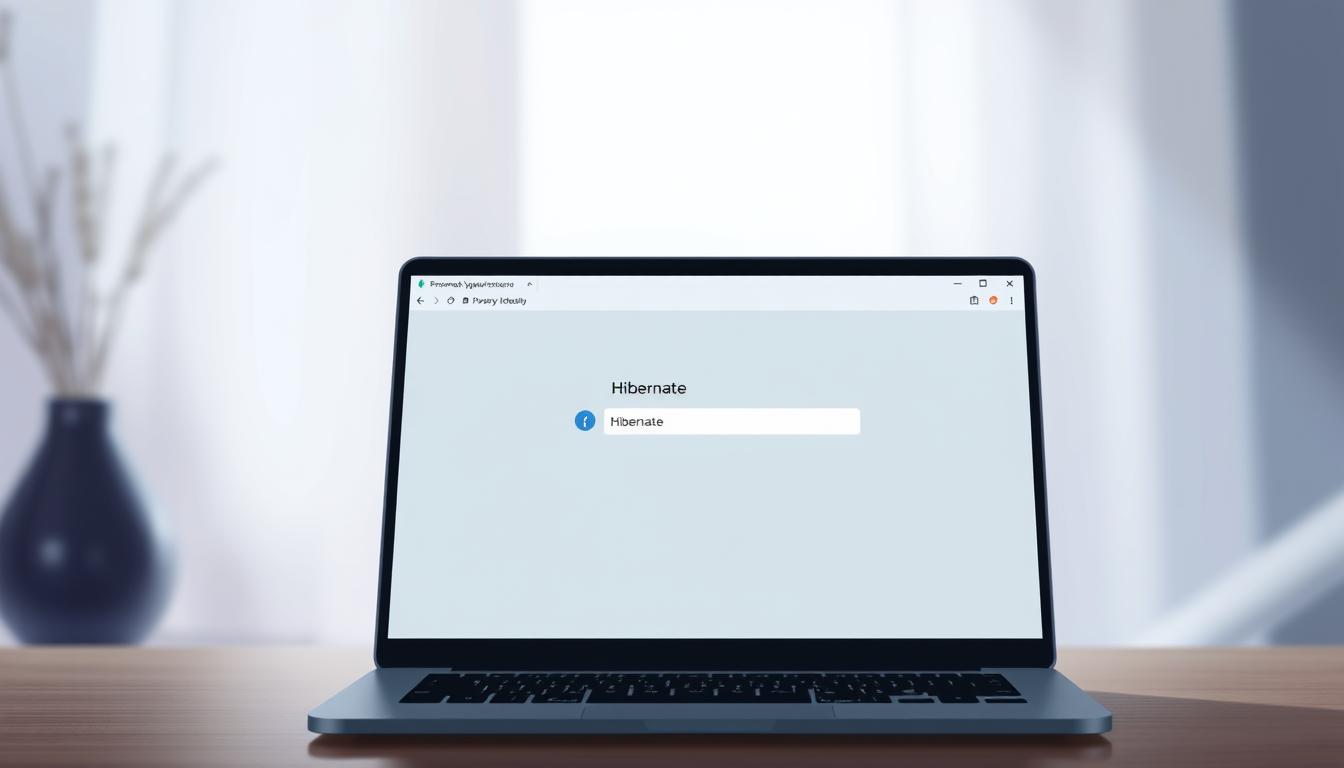
Comments are closed.